css常用tips
文字两端对齐
1 | .name { |
关闭按钮
效果图
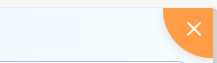
html
1 | <span class="icon"> |
css
1 | .icon { |
鼠标hover样式和active激活样式相同
1 | <div class="list"> |
less语法
1 | .list { |
本博客所有文章除特别声明外,均采用 CC BY-NC-SA 4.0 许可协议。转载请注明来源 Gardennias!
评论
1 | .name { |
效果图
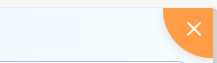
html
1 | <span class="icon"> |
css
1 | .icon { |
1 | <div class="list"> |
less语法
1 | .list { |